AI Appointment Booking: Automate Your Client Scheduling with QuickVoice
Learn how QuickVoice agents can now automatically check availability and book appointments for your customers, 24/7.
At QuickVoice, we're constantly looking for ways to empower businesses and streamline customer interactions. Today, we're thrilled to announce a major new feature: **Automated Appointment Booking**!
Now, your QuickVoice AI agents can do more than just answer questions or route calls – they can intelligently find available slots in your schedule and book appointments directly, 24/7, without any manual intervention needed from your team. Simply add the 'Appointment Booking' skill to your agent in the QuickVoice dashboard.
How It Works: Seamless Scheduling for Your Customers
Imagine a customer calling your business after hours needing to schedule a service. Instead of reaching a voicemail, they interact with your QuickVoice agent, which now has the Appointment Booking skill enabled.
- Understanding Needs: The agent understands the customer needs to book an appointment and gathers necessary details, like the desired service (which determines the appointment duration) and any time preferences ("tomorrow morning," "around 3 PM," "any time next Tuesday").
- Finding Availability: In the background, QuickVoice instantly checks your configured availability schedules. It considers your regular working hours, any special exceptions, existing appointments, and buffer times you've set up in the QuickVoice app.
- Offering Options: Based on the real-time availability and the customer's preferences, the agent presents a list of suitable appointment slots.
- Confirmation: The customer confirms their preferred slot.
- Booking: QuickVoice securely books the appointment, adding it directly to your business's calendar within the platform. The agent confirms the booking with the customer.
The entire process is smooth, efficient, and happens within a single interaction, handled natively by your agent.
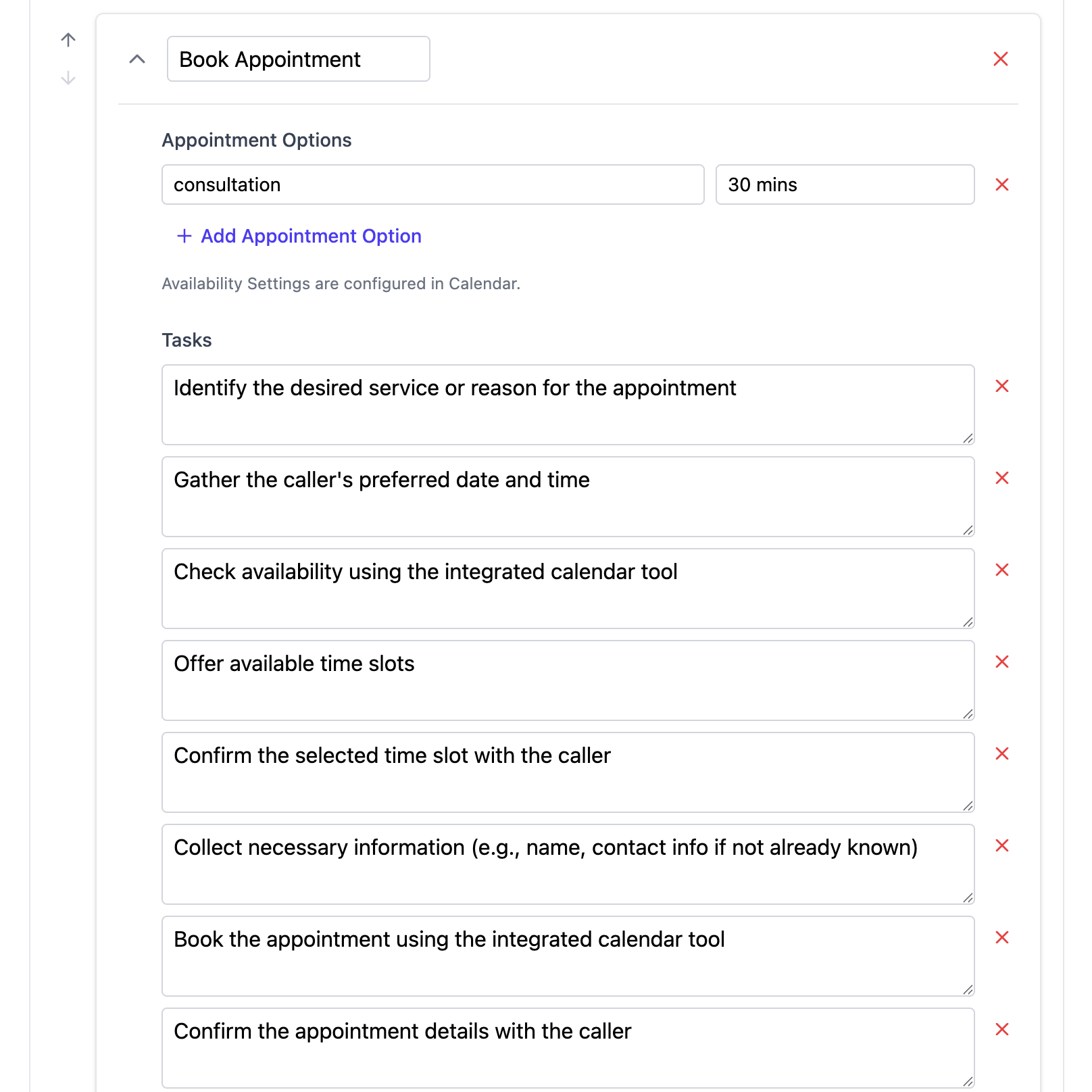
Enable the Appointment Booking skill for your agent
Benefits for Your Business
- Save Time & Reduce No-Shows: Automate the tedious back-and-forth of scheduling. Let your AI agent handle booking, freeing up your staff. Confirmed bookings directly via the agent can also reduce no-shows.
- Capture Leads 24/7: Don't lose potential customers just because they call outside business hours. Your agent can book appointments anytime.
- Improve Customer Experience: Offer a modern, convenient way for customers to schedule time with you instantly.
- Integrated System: Bookings appear directly within your QuickVoice environment, linked to customer interactions and call history.
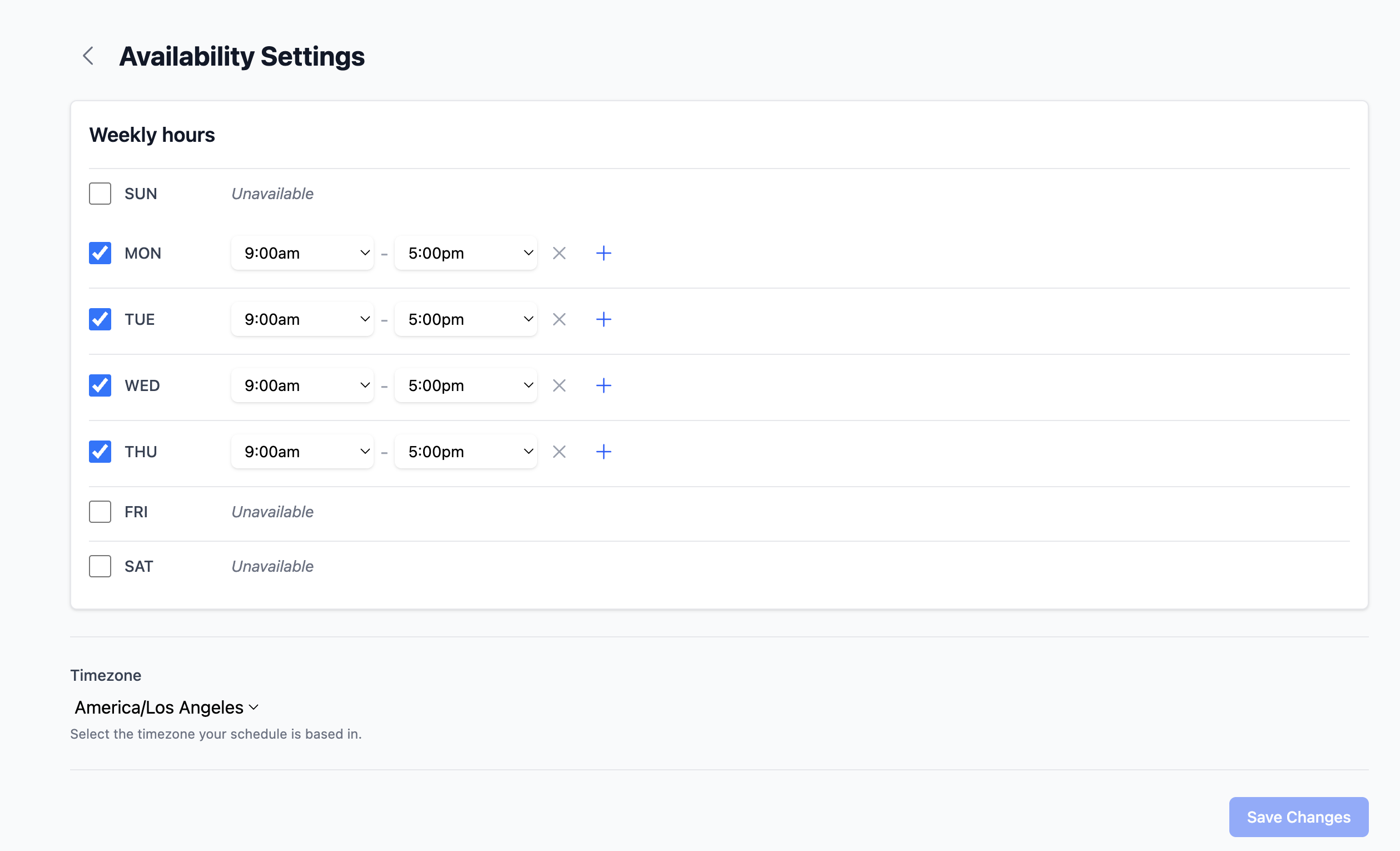
Configure your availability settings in the QuickVoice dashboard
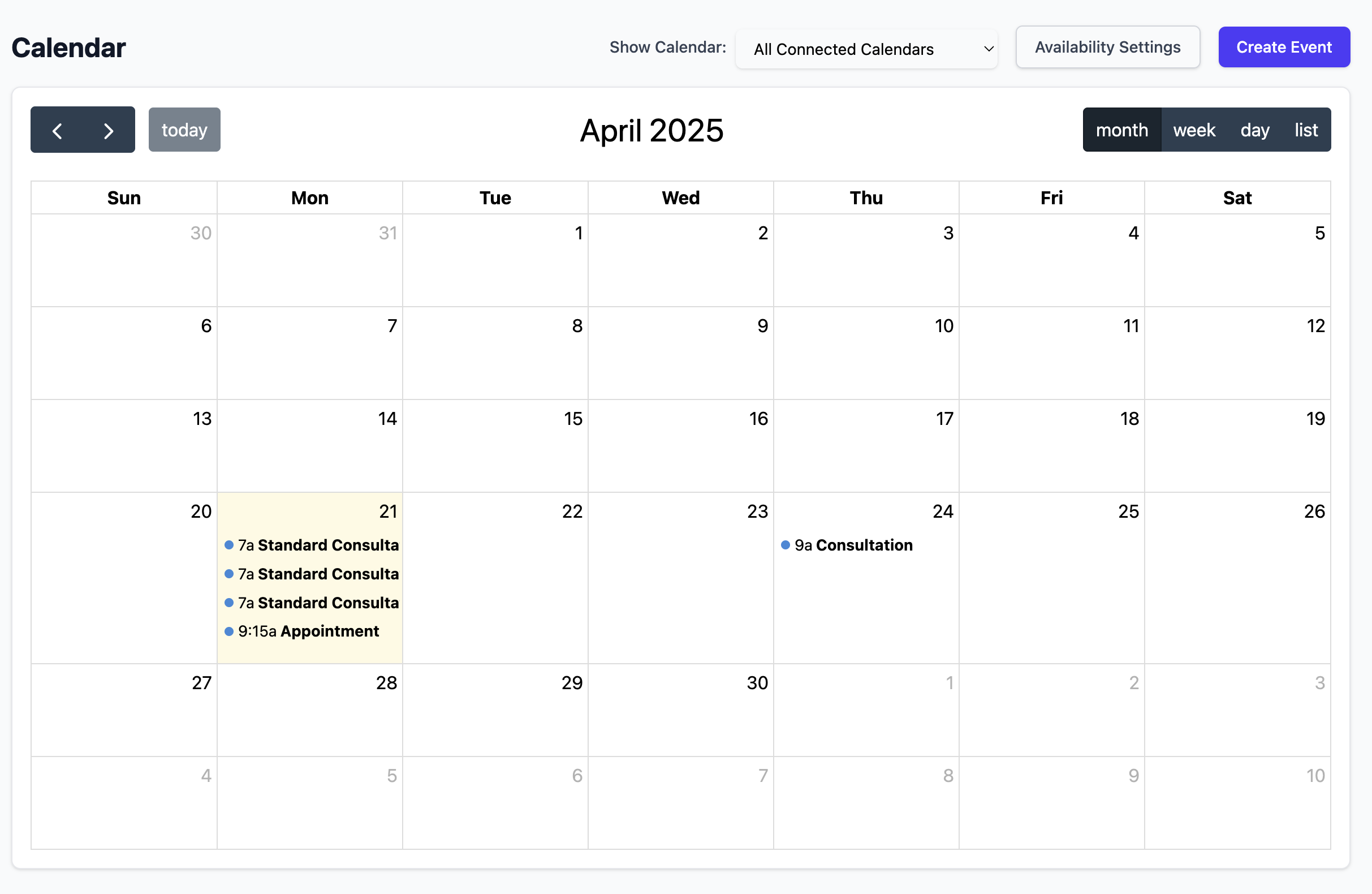
View automatically booked appointments in your calendar
Get Started Today!
Automated appointment booking is now available. Simply configure your availability schedules in the QuickVoice dashboard (working hours, buffers, etc.) and add the 'Appointment Booking' skill to your desired agent(s). Your AI agents will then be equipped to start booking appointments for you.
We're excited for you to try this powerful new feature and hear your feedback! Let QuickVoice handle the scheduling, so you can focus on running your business.
We're also actively working on integrations with popular calendar apps, including Google Calendar, to sync your appointments seamlessly across your existing tools.
Ready to automate your scheduling? Sign up or log in to QuickVoice today!